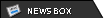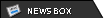I don't have dual monitors. I did at one point, but proper workspace handling + high quality large monitors are a better used of the money, I think.
I needed the second one to spread multiple charts out and watch them all at the same time.
--
This thing is so bright and vivid, words fail me. It plugged right in without even a reboot. The computer's handling it perfectly, I thought maybe it would drag down the performance a little, but it didn't, not even a little bit. The graphics card must be pretty decent in this thing, I expected to hear the fan running more often. I ran a DVD quality porn clip earlier, it was all I had saved in true DVD quality. AMAZING clarity. The black is intense, ink black, and it renders web and programming graphics sharper than I've ever seen.
The reviews at Best Buy were five stars all the way, and now I know why. Does not disappoint. My only criticism is the base is non-adjustable. I personally don't care, but many pivot, so that could be a sticking point for some. The quality far outweighs that minor detail, and the VGA cable included was a nice touch.
Also, the power button is a red glow inside the glass, bottom right corner - not a push-button, a sensor. Very slick design.