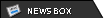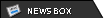It doesn't bother me to admit theres a fuck-ton of stuff I don't know about these things, thats why I bring it here instead of taking my overinflated head into Best-Buy and think I know what's what.
I don't have a problem with a custom box. Weighing the pro's and con's is the only sensible way I have of deciding what product (and its reliability) better suits my needs.
My thing isn't for high-end gaming. But I'd like to use it during down-time for watching some hi-def (or just very good quality) movies on a flat 22", and maybe plug it into a big screen. So it should be able to handle basic media issues like a good frame rate without strobing.
But this thing is primarily gonna be for business, so think high-end consumer model with some bells and whistles. Lots of ports, dual CD/DVD rom, some convenience plugs in the front, Bluetooth would be cool.
When you shop for that stuff and do the add/subtract game on the product website, you normally end up in the $1200 range, or higher. But theres a lot of stuff I don't need, also. Like Quicken, Photoshop, and god knows what else is crammed in that box.
I want a good, bare bones, solid machine with lots of horsepower that'll still be running five years from now, that can power a minimum of two panels. With Vista. Any other software (unless someone recommends a must-have) I will install prog-by-prog as I see fit. I'd also like the drive partitioned so I can experiment with Ubuntu, I don't know how to go about doing that.
I even don't mind scrimping on internal memory, because I use a lot of external drives and swap them here and there for different reasons. 250GB would be plenty.
On the bright side, there would be no passive spyware by the manufacturer surripitously installed, and all the product registration and trial bullshit they try to cram up your ass. Those are excellent benefits of a custom box.
If all goes well with my plans, I'm all for having a sit-down and doing a design. And I understand making it worth your while. Think it over, decide what the proper components would be, and hit me with an estimate.