
|
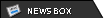
This board is closed to new users and new posts. Thank you to all our great mods and users over the years. Details here.

|
|


Show Posts
This section allows you to view all posts made by this member. Note that you can only see posts made in areas you currently have access to.
Pages: [1]
1
LRN.FM - The Liberty Radio Network / Re: LRN.fm Livestream Video Without Flash Player
« on: September 22, 2012, 12:50:38 PM »
Whelp... someone pointed out to me that the livestream hash changes whenever they reset the webcam, so... here's the latest for mplayer:
And for VLC:
Code: [Select]
rtmpdump -r "rtmp://212-102.livestream.com/mogulus-stream-edge/lrnfm" -a "mogulus-stream-edge/lrnfm" -f "LNX 11,2,202,238" -W "http://cdn.livestream.com/chromelessPlayer/v21/playerapi.swf?isPopUpPlayer=true&autoPlay=true&id=player&allowChat=true&t=269158&allowShare=true&hideInfo=false&time=&jsEnabled=false" -p "http://www.livestream.com" -y "rtmp://212-47.livestream.com/affiliateStream/lrnfm/6c69766572657065617465723a72746d703a2f2f3231322d34372e6c69766573747265616d2e636f6d2f6d6f67756c75732f6c726e666d2f4c524e464d3030303032303132303932322d3137303630365f343935"|mplayer -
And for VLC:
Code: [Select]
rtmpdump -r "rtmp://212-102.livestream.com/mogulus-stream-edge/lrnfm" -a "mogulus-stream-edge/lrnfm" -f "LNX 11,2,202,238" -W "http://cdn.livestream.com/chromelessPlayer/v21/playerapi.swf?isPopUpPlayer=true&autoPlay=true&id=player&allowChat=true&t=269158&allowShare=true&hideInfo=false&time=&jsEnabled=false" -p "http://www.livestream.com" -y "rtmp://212-47.livestream.com/affiliateStream/lrnfm/6c69766572657065617465723a72746d703a2f2f3231322d34372e6c69766573747265616d2e636f6d2f6d6f67756c75732f6c726e666d2f4c524e464d3030303032303132303932322d3137303630365f343935" | vlc -
2
LRN.FM - The Liberty Radio Network / LRN.fm Livestream Video Without Flash Player
« on: September 02, 2012, 07:46:13 PM »
I'm not a particular fan of Flash player, so I figured out how to stream the RTMP in MPlayer or VLC.
You'll need the program "rtmpdump" and either "vlc" or "mplayer" (they're free).
To stream in MPlayer:
Or, to stream in VLC:
For Windoze, you'll need to put the the directories in which rtmpdump, vlc, and/or mplayer reside in your path or, you need to replace "rtmpdump" with the path to your "rtmpdump.exe" file and "vlc" with the path to your "vlc.exe" file or update your windows path to include the directories in which they reside.
I hope that helps someone.
You'll need the program "rtmpdump" and either "vlc" or "mplayer" (they're free).
To stream in MPlayer:
Code: [Select]
rtmpdump -r "rtmp://212-109.livestream.com/mogulus-stream-edge/lrnfm" -a "mogulus-stream-edge/lrnfm" -f "LNX 11,2,202,238" -W "http://cdn.livestream.com/chromelessPlayer/v21/playerapi.swf?isPopUpPlayer=true&autoPlay=true&id=player&allowChat=true&t=13620&allowShare=true&jsEnabled=false&hideInfo=false&time=" -p "http://www.livestream.com" -y "rtmp://212-96.livestream.com/affiliateStream/lrnfm/6c69766572657065617465723a72746d703a2f2f3231322d39362e6c69766573747265616d2e636f6d2f6d6f67756c75732f6c726e666d2f4c524e464d3030303032303132303930322d3139343832385f343935" | mplayer -
Or, to stream in VLC:
Code: [Select]
rtmpdump -r "rtmp://212-109.livestream.com/mogulus-stream-edge/lrnfm" -a "mogulus-stream-edge/lrnfm" -f "LNX 11,2,202,238" -W "http://cdn.livestream.com/chromelessPlayer/v21/playerapi.swf?isPopUpPlayer=true&autoPlay=true&id=player&allowChat=true&t=13620&allowShare=true&jsEnabled=false&hideInfo=false&time=" -p "http://www.livestream.com" -y "rtmp://212-96.livestream.com/affiliateStream/lrnfm/6c69766572657065617465723a72746d703a2f2f3231322d39362e6c69766573747265616d2e636f6d2f6d6f67756c75732f6c726e666d2f4c524e464d3030303032303132303930322d3139343832385f343935" | vlc -
For Windoze, you'll need to put the the directories in which rtmpdump, vlc, and/or mplayer reside in your path or, you need to replace "rtmpdump" with the path to your "rtmpdump.exe" file and "vlc" with the path to your "vlc.exe" file or update your windows path to include the directories in which they reside.
I hope that helps someone.
Pages: [1]
