
|
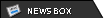
This board is closed to new users and new posts. Thank you to all our great mods and users over the years. Details here.

|
|


Show Posts
This section allows you to view all posts made by this member. Note that you can only see posts made in areas you currently have access to.
Pages: [1]
1
The Show / Linux in the 2009-05-14 show
« on: May 15, 2009, 04:52:13 PM »
The issue of Linux came up last night, and I'd like to clear up a few misconceptions.
1) Viruses, spyware, malware.
The caller was absolutely correct, it is simply not an issue, because of the way the Linux system functions. There have been Linux viruses, but only in labs as tests. I know of no Linux viruses "in the wild" in the entire time I've used it, 14 years.
The "UNIX" design from its very core inception is a "multi-user" system, with complete separation between every user and that includes the system itself. Every program the user runs runs as that user. So the most effective vector for a virus is stopped cold: you can't "accidentally" run a program that gets into any other user's stuff, or the system itself. Whoever came up with the Windows Registry idea should be tarred and feathered and run out of Redmond on a rail.
The original "virus", the Internet Worm of 1989, did effect UNIX systems, but it attacked through a flaw in a single program, "sendmail". Sendmail was fixed within hours, the fix was in place everywhere in a few days, and the process has only gotten faster since then.
Compare this to the opaque nature of "security" in proprietary software: First, the company doesn't want people to think their products are flawed, so they have a disincentive to report any problems in the first place. They are the only people who have the source code and can make changes, so even if a problem is found by a competent programmer that programmer cannot help them fix it. That was the original impetus for Richard Stallman to propose Free Software in the first place: a broken printer driver he wasn't allowed to fix.
The Linux distributions each test, pre-package and certify thousands if not tens of thousands of applications and put them in dedicated repositories, signed with encryption keys for authentication. That's kind of the definition of "distribution". So there is far less opportunity for malware to be installed on your system. If someone tells you to "try this program!", just install it from your distributions repository, or get it from the people who wrote the program. This is the greatest benefit of non-proprietary software, you can be a perfectly "legal" user of every application you want to try without putting yourself in the poor house. No Warez, no black-market or grey-market for malware to pollute.
No software piracy, or pirates, because there's no prohibition on copying the software. The same principles and effects that apply in the prohibition of alcohol, drugs, prostitution, whatever, also apply to software. Human nature.
If you want virus scanning, ClamAV runs on Windows and Linux, and http://Housecall.TrendMicro.com/ works with Linux too.
2) "Have you tried it recently?"
When you have a commercial product to sell to people, it has to be "finished". People aren't going to spend money on something that isn't done cooking. It is a product.
Free/OpenSourceSoftware {F/OSS} are projects. So when someone says, "Have you tried it recently?", they are not being glib. F/OSS projects evolve at rates impossible for proprietary software.
Here's a talk about the rate of change in just one of those projects, the Linux kernel itself:
http://www.youtube.com/watch?v=L2SED6sewRw
And before you worry about software and data becoming obsolete, it was Microsoft that made their own Office software incapable of opening "old" Word documents in an effort to force people to pay for upgrades. There is no such motivation in F/OSS, and backward compatibility is simply not an issue.
The "Linux" system is built of tens of thousands of different F/OSS projects. Open, published standards are critical to having all those different projects work together. Whether it's networking RFCs or the OpenDocumentFormat, everyone knows exactly how to work with everyone else.
Compare that to Microsoft periodically changing their network protocols and file formats to try to defeat reverse-engineering, which is why Ian's DOC files didn't render perfectly in OpenOffice when he tried it a few years ago.
3) Security and "bug" fixes.
Tens of thousands of individual projects, hundreds of "distributions", millions of users and developers. When a problem is found, communication is instantaneous, fixes are made and tested, and the new software made available to anyone who wants it.
The above "rate of change" video is talking about one single project, the Linux kernel. Imagine that every program and project, from a command-line MP3 player to the command interpreter itself, benefits from exactly the same environment of instant feedback and active reporting of problems and user's wishlists.
A bug fix to that mp3 player, to a graphical window manager, to a CD writer, whatever, can be made and released without any concerns about other projects. So a fix can be made as quickly as a fix CAN be made! No waiting for the next version of Windows to see if they fixed it yet or broke something else, as those who dealt with the nightmare of WinXP SP-2 will fully understand.
4) Learning curve.
Changing versions of Windows has a learning curve. So does swapping between Windows and Mac. Yet people tend to ignore these and just dive in and try things out. I think it's because they've been told there is a learning curve in this one case: Linux.
Mark was saying that he liked Win98. I liked Win95, and used it until it completely crapped out on me (my fault, really) in the summer of 2000. I changed to Linux at that point, because I'd seen WinME. That same circa 1998 laptop, 128M 350MHz, ran the latest Linux and F/OSS applications just fine until last summer when I finally scrapped it. See Hardware below.
There are many different GUI styles that run on Linux. GNOME (the default in Ubuntu) tries to make things as easy as possible. KDE (the default in PCLinuxOS and Mandriva) tries to make things as configurable as possible. Others try to stay out of your way so that the maximum system resources are available to your applications. Debian still maintains the same window manager I used when I first learned UNIX on SunOS in 1992, OpenLookWindowManager.
The fact is that if you like what Win98 looked like, you can make your machine look like that today. I'm sure it's been done by someone, that's what Google is good for.
Linux has one thing Windows cannot match: the Live CD. Boot Linux from the CD, never touch your HD unless you want to try accessing your files to see if they can be read correctly. Surf the 'Net, edit files, tweak the "look and feel", watch YouTube, whatever. When you're done, eject the CD, reboot, and there is Windows just the way you left it.
Knoppix, PCLinuxOS, Debian, Ubuntu, SuSE and many other distributions create LiveCDs of their current packages so you can "try before you buy". Oh, but since Linux is both free as in freedom and free as in free beer, it's really "try before you install".
5) Hardware.
Yes indeed, there will always be some hardware for which Linux does not have a driver. Just like Windows. Macs don't have that problem, because they are a sole-source company. But as Mises pointed out, they also charge "monopoly prices" for their monopoly (Linux runs really well on Macs, BTW). I note that Dale mentioned that his hardware was far better supported in Linux than in VISTA, an experience I have heard of many times.
I have a friend who in 2003 bought a Sony VAIO, but he wanted Win2K. No drivers for Win2K, since what came on it was XP. He had to use a KNOPPIX Linux LiveCD, which worked perfectly, to detect what the hardware was in order to hunt down drivers from the manufacturers. Win2K and WinXP could not give him the information he needed to identify the hardware well enough, and he's no rookie.
However, in the opposite direction, the device story is very different. For example, the SoundBlaster sound-card-mounted CD-ROM drive that I bought in 1991 is still fully supported in Linux. I don't think there's been a Windows driver for it since Win95.
If you think your hardware is "obsolete", has gotten just too slow to be happy using, put Linux on it. It will feel like a whole new machine. Don't throw it away! Make it work better and give it to a friend who needs one.
6) But I have to run XXX on Windows!
So do I. In Windows, I can print borderless 4x6 photo-quality pictures on my HP PSC2210. On Linux, no such luck. While HP has sponsored software for Linux, it doesn't do borderless prints. So I, too, have a "need" for Windows.
There are four answers to this "problem":
I'm not trying to "sell" Linux. It's easy to follow the group, to stay with what came on the machine, to just "use what works". And I am perfectly fine with that. Some of my best friends are Windows users.
But I cannot leave alone the misconceptions that I heard in last night's show.
I hope I've been some help to the discussion.
Bob-
1) Viruses, spyware, malware.
The caller was absolutely correct, it is simply not an issue, because of the way the Linux system functions. There have been Linux viruses, but only in labs as tests. I know of no Linux viruses "in the wild" in the entire time I've used it, 14 years.
The "UNIX" design from its very core inception is a "multi-user" system, with complete separation between every user and that includes the system itself. Every program the user runs runs as that user. So the most effective vector for a virus is stopped cold: you can't "accidentally" run a program that gets into any other user's stuff, or the system itself. Whoever came up with the Windows Registry idea should be tarred and feathered and run out of Redmond on a rail.
The original "virus", the Internet Worm of 1989, did effect UNIX systems, but it attacked through a flaw in a single program, "sendmail". Sendmail was fixed within hours, the fix was in place everywhere in a few days, and the process has only gotten faster since then.
Compare this to the opaque nature of "security" in proprietary software: First, the company doesn't want people to think their products are flawed, so they have a disincentive to report any problems in the first place. They are the only people who have the source code and can make changes, so even if a problem is found by a competent programmer that programmer cannot help them fix it. That was the original impetus for Richard Stallman to propose Free Software in the first place: a broken printer driver he wasn't allowed to fix.
The Linux distributions each test, pre-package and certify thousands if not tens of thousands of applications and put them in dedicated repositories, signed with encryption keys for authentication. That's kind of the definition of "distribution". So there is far less opportunity for malware to be installed on your system. If someone tells you to "try this program!", just install it from your distributions repository, or get it from the people who wrote the program. This is the greatest benefit of non-proprietary software, you can be a perfectly "legal" user of every application you want to try without putting yourself in the poor house. No Warez, no black-market or grey-market for malware to pollute.
No software piracy, or pirates, because there's no prohibition on copying the software. The same principles and effects that apply in the prohibition of alcohol, drugs, prostitution, whatever, also apply to software. Human nature.
If you want virus scanning, ClamAV runs on Windows and Linux, and http://Housecall.TrendMicro.com/ works with Linux too.
2) "Have you tried it recently?"
When you have a commercial product to sell to people, it has to be "finished". People aren't going to spend money on something that isn't done cooking. It is a product.
Free/OpenSourceSoftware {F/OSS} are projects. So when someone says, "Have you tried it recently?", they are not being glib. F/OSS projects evolve at rates impossible for proprietary software.
Here's a talk about the rate of change in just one of those projects, the Linux kernel itself:
http://www.youtube.com/watch?v=L2SED6sewRw
And before you worry about software and data becoming obsolete, it was Microsoft that made their own Office software incapable of opening "old" Word documents in an effort to force people to pay for upgrades. There is no such motivation in F/OSS, and backward compatibility is simply not an issue.
The "Linux" system is built of tens of thousands of different F/OSS projects. Open, published standards are critical to having all those different projects work together. Whether it's networking RFCs or the OpenDocumentFormat, everyone knows exactly how to work with everyone else.
Compare that to Microsoft periodically changing their network protocols and file formats to try to defeat reverse-engineering, which is why Ian's DOC files didn't render perfectly in OpenOffice when he tried it a few years ago.
3) Security and "bug" fixes.
Tens of thousands of individual projects, hundreds of "distributions", millions of users and developers. When a problem is found, communication is instantaneous, fixes are made and tested, and the new software made available to anyone who wants it.
The above "rate of change" video is talking about one single project, the Linux kernel. Imagine that every program and project, from a command-line MP3 player to the command interpreter itself, benefits from exactly the same environment of instant feedback and active reporting of problems and user's wishlists.
A bug fix to that mp3 player, to a graphical window manager, to a CD writer, whatever, can be made and released without any concerns about other projects. So a fix can be made as quickly as a fix CAN be made! No waiting for the next version of Windows to see if they fixed it yet or broke something else, as those who dealt with the nightmare of WinXP SP-2 will fully understand.
4) Learning curve.
Changing versions of Windows has a learning curve. So does swapping between Windows and Mac. Yet people tend to ignore these and just dive in and try things out. I think it's because they've been told there is a learning curve in this one case: Linux.
Mark was saying that he liked Win98. I liked Win95, and used it until it completely crapped out on me (my fault, really) in the summer of 2000. I changed to Linux at that point, because I'd seen WinME. That same circa 1998 laptop, 128M 350MHz, ran the latest Linux and F/OSS applications just fine until last summer when I finally scrapped it. See Hardware below.
There are many different GUI styles that run on Linux. GNOME (the default in Ubuntu) tries to make things as easy as possible. KDE (the default in PCLinuxOS and Mandriva) tries to make things as configurable as possible. Others try to stay out of your way so that the maximum system resources are available to your applications. Debian still maintains the same window manager I used when I first learned UNIX on SunOS in 1992, OpenLookWindowManager.
The fact is that if you like what Win98 looked like, you can make your machine look like that today. I'm sure it's been done by someone, that's what Google is good for.
Linux has one thing Windows cannot match: the Live CD. Boot Linux from the CD, never touch your HD unless you want to try accessing your files to see if they can be read correctly. Surf the 'Net, edit files, tweak the "look and feel", watch YouTube, whatever. When you're done, eject the CD, reboot, and there is Windows just the way you left it.
Knoppix, PCLinuxOS, Debian, Ubuntu, SuSE and many other distributions create LiveCDs of their current packages so you can "try before you buy". Oh, but since Linux is both free as in freedom and free as in free beer, it's really "try before you install".
5) Hardware.
Yes indeed, there will always be some hardware for which Linux does not have a driver. Just like Windows. Macs don't have that problem, because they are a sole-source company. But as Mises pointed out, they also charge "monopoly prices" for their monopoly (Linux runs really well on Macs, BTW). I note that Dale mentioned that his hardware was far better supported in Linux than in VISTA, an experience I have heard of many times.
I have a friend who in 2003 bought a Sony VAIO, but he wanted Win2K. No drivers for Win2K, since what came on it was XP. He had to use a KNOPPIX Linux LiveCD, which worked perfectly, to detect what the hardware was in order to hunt down drivers from the manufacturers. Win2K and WinXP could not give him the information he needed to identify the hardware well enough, and he's no rookie.
However, in the opposite direction, the device story is very different. For example, the SoundBlaster sound-card-mounted CD-ROM drive that I bought in 1991 is still fully supported in Linux. I don't think there's been a Windows driver for it since Win95.
If you think your hardware is "obsolete", has gotten just too slow to be happy using, put Linux on it. It will feel like a whole new machine. Don't throw it away! Make it work better and give it to a friend who needs one.
6) But I have to run XXX on Windows!
So do I. In Windows, I can print borderless 4x6 photo-quality pictures on my HP PSC2210. On Linux, no such luck. While HP has sponsored software for Linux, it doesn't do borderless prints. So I, too, have a "need" for Windows.
There are four answers to this "problem":
- Find an alternative for XXX in F/OSS: OpenOffice, Firefox, the GIMP, Kino, Cinellera, XINE, Audacity, and the list goes on and on. Odds are, you're already using F/OSS which will look, and work, on Linux exactly the way it does on Windows. So much for that "learning curve".
- WINE: The "Wine Is Not an Emulator" project, to create a set of F/OSS wrappers and libraries that make a Windows application run seamlessly on Unix/Linux/Mac/Solaris/BSD/Whatever. Because of the higher efficiency of Linux hardware interaction, some programs run faster with WINE than they do on Windows. However, not every application will run with WINE, since it's having to be built entirely by reverse engineering.
- Virtual Machine: Install your legal copy of Windows (they're cheap if you don't want VISTA, see eBay) into a virtual machine and have your cake and eat it too. VMWare, VirtualBox (what I use), the Kernel Virtual Machine, QEMU and others are creating some exceedingly interesting opportunities. Using VirtualBox gives me flexibility I never thought I'd have, and runs perfectly even on a machine that's 6 years old with 512M of RAM. What it will be like on a multi-core system with gigs of RAM I can only daydream about.
- Dual Boot: This is what Ian mentioned on the show that he tried, and I put it last because it's my least favorite answer. Switching between one system and the other takes a reboot, and while Linux can read Windows partitions, Windows cannot read Linux file systems so much flexibility is lost. Some people have lots of empty disk space and still want Windows, so it remains an option.
I'm not trying to "sell" Linux. It's easy to follow the group, to stay with what came on the machine, to just "use what works". And I am perfectly fine with that. Some of my best friends are Windows users.
But I cannot leave alone the misconceptions that I heard in last night's show.
I hope I've been some help to the discussion.
Bob-
Pages: [1]
