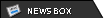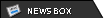I've had the Kindle for a week now and overall I'm very happy with it. It makes it incredibly easy to read. The printing on the screen reads somewhat like a newspaper (dark gray/blackish text on a light gray background), but the quality is much better. Amazon's "Whispernet" that uses Sprint's CDMA wireless network is awesome here in Chicago. I haven't really tried it anywhere else though, so it may not be that great outside major cities where cell reception isn't always good (or even there). The fact that I don't have to pay for the wireless is very nice, considering that you can browse the web on the device. However, Amazon said in the user agreement-y stuff that they can change that in the future. Right now the web access is considered "experimental", so I wouldn't be too surprised if they start charging down the road. Anyway, that's not really it's main draw for me. While the screen is
great for reading books, it cannot to animation and the refresh rate is abysmal. You can't watch video or anything of that sort of the internet. It's also grayscale, so you have to deal with that.
The main reason the wireless access is great is that it allows you to buy books directly on the Kindle without needing a PC to be involved at all. Amazon's Kindle store is very well done. You can access all of the reviews, etc. that you can at amazon.com. The only drawback I've found is that there are sometimes a lot of different versions of the same book on the Kindle store (primarily old, public domain books). You have to do a bit of digging to decide which one is the best version. You can get samples, but I found that easier to do on my computer because of the faster connection and bigger, color screen. Buying from the computer is just as easy as it is on the Kindle. You basically find what you want and click a button to buy it which automatically sends it to the Kindle. It only takes a few seconds for the book to arrive (even very large ones). It's fast. The wireless also allows you to get blogs, magazines, and newspapers on the Kindle, which is cool. I tried out Reason magazine and Amazon's free daily blog. I would have kept Reason if I didn't already have a print subscription and I'll probably get a Kindle subscription instead of renewing my print one. Amazon's daily blog was an interesting test of that feature, but I didn't find it very interesting. I use an RSS reader for all my blog reading and the Kindle can't beat that. I think I'm going to stick with books and magazines. The selection of books is good, not great, so check to see if what you want to read is on the Kindle before buying. The magazine selection is similar, as is the newspaper selection. If you stick to mainstream stuff, it's probably fine. The Kindle has all of the biggest magazines and newspapers and I would say it has most of the "top" books out at any given time as well as almost anything in the public domain. Of course, you could find content from anywhere and send it to your Kindle if you're inclined.
Onto the hardware/accessories! The Kindle comes with only a cover/case, charger, and USB cable. That's all you need. I think it can charge over USB but I haven't tried. The USB would only be useful if the wireless access didn't work for you or you wanted to add your own files to the Kindle (which you can do and can also send to the Kindle using an @kindle.com email address for $.10). The Kindle charges pretty quickly and lets you know when it's done, which is nice. I've heard that you have to use the Kindle charger though and generics don't work well. The screen, as I said before, is amazing. It seems to me like it fits a bit less text than an average paperback per "page", but that also depends on the font size you use. I like to use the second or third-smallest myself. It doesn't require a backlight, but you can't read in the dark either. It's fine for outdoors, though there can be a bit of glare off the screen because it's got a plastic-like finish to it. A lot of people complain about the buttons. I found them a bit annoying at first because you will hit them when moving the device around. However, this can easily be avoided by using the "screensaver" feature which you can toggle on and off very easily. I haven't had a problem with it. The keyboard on the bottom is impressively easy to use if you know the QWERTY layout of standard keyboards (though it's thumb-typing on the Kindle). The cover is nice for transporting the device and ok for reading, but I prefer to take the Kindle out of it when I'm at home. It also interferes oh-so-slightly with the lower-left side of the keyboard.
EDIT/ADDITION: I forgot to add that if you need to make space you can add an SD card or just delete books and re-download them from Amazon later for free. They track what you've purchased so you can download anything you previously bought again.
Anyway, feel free to ask if there's something I haven't answered. Here are some pictures. Sorry, some aren't focused well:
FTL's mobile site works. Sorry, no audio streaming/downloading. You can play MP3s and audiobooks on it, but I haven't tried:

The userguide with smaller text size:

The userguide with huge text size:

It's pretty small:

Kindle+accessories:

About to purchase
1984 from the book store:

Me holding the Kindle while in its case and ready to travel: