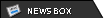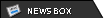Okay 127.0.0.1 was not recognized as in internal or external command, operable program or batch file.
Default Gateway on ipconfig: 71.228.8.1
8.8.8.8 was not recognized as an internal or external command, operable program or batch file
No, you type in "ping 127.0.0.1". Then you hit enter. See if it gets replies.
Then "ping 71.228.8.1". Then you hit enter. See if it gets replies.
Then "ping 8.8.8.8". Then you hit enter. See if it gets replies.
Then "ping google.com". Then you hit enter. See if it gets replies.
If you just put in an IP address, it won't recognize it, you need to tell it to ping something, you cannot just give it an address.
Also I'd like to comment on how nobody else here seems to have any idea how to troubleshoot network issues, or at least is not showing it if they do.
By the way, I'm Dell tech support for servers.